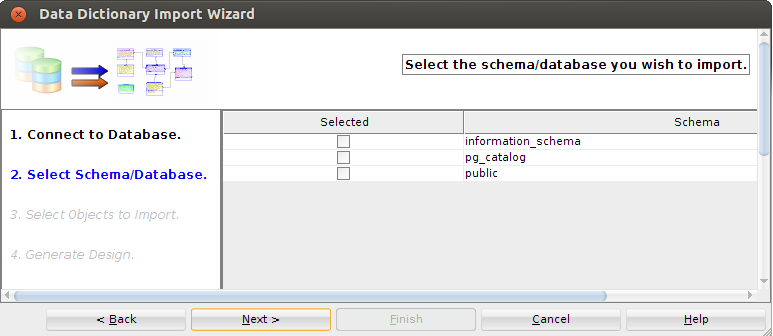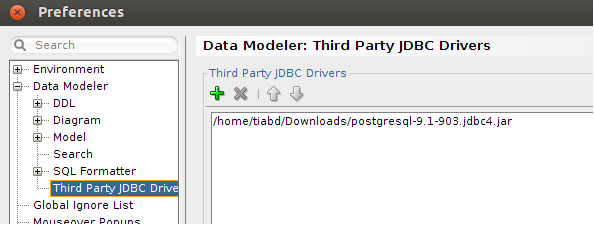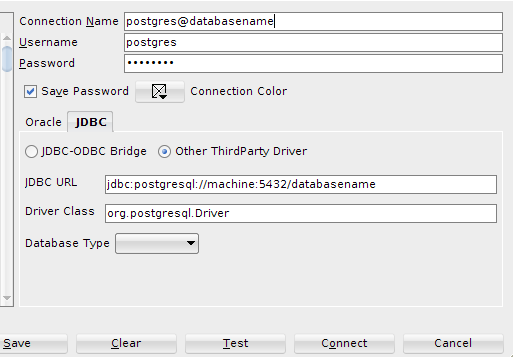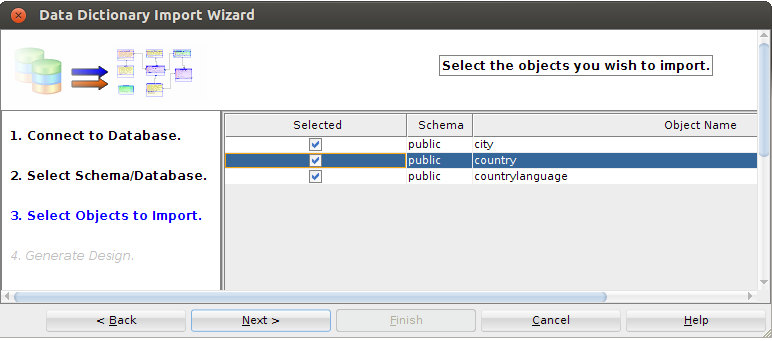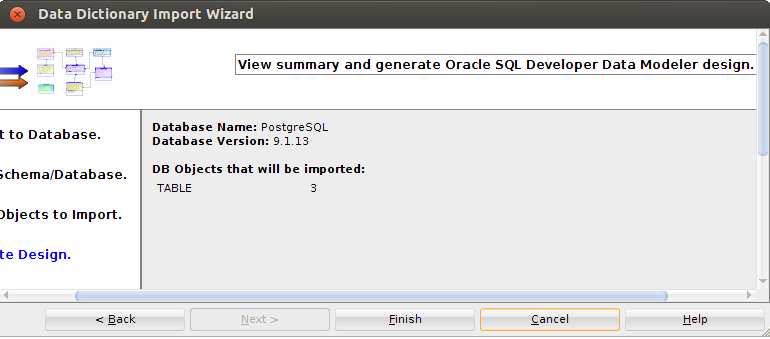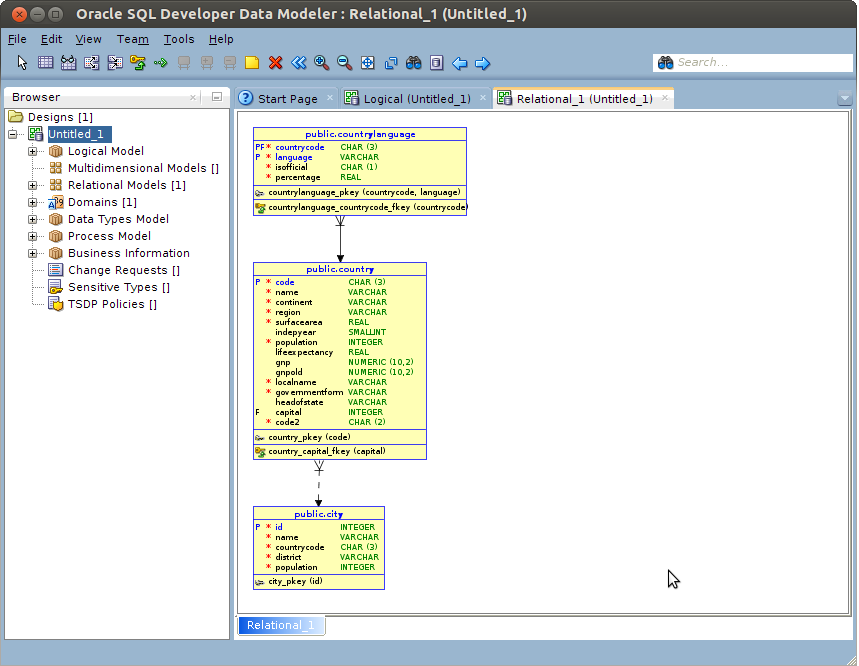On source server as user oracle: Stop everything running in the Oracle home. Sample:
$ dbshut
$ lsnrctl stop listener
$ ps -ef|grep oracle
On source server as user root: tar the Oracle home to a location with sufficient space
Note: We also tried this using zip, but with unzip -d all files will be wrongly owned by root
# cd /tmp
# tar -zcvf ohome_112.tar.gz /u01/app/oracle/11.2.0/db_3
On source server as user root: copy tarfile to target
Now copy the tarfile to the target server. Make sure there is enough space on the target location.
# scp ohome_112.tar.gz oracle@target.dom.org:/tmp
On target server as user root: untar, ownerships are preserved
# cd /
# tar -zxvf /ohome_112.tar.gz
On target server as user oracle: run clone.pl.
$ export ORACLE_HOME=/u01/app/oracle/11.2.0/db_3
$ export ORACLE_BASE=/u01/app/oracle
$ $ORACLE_HOME/perl/bin/perl clone.pl ORACLE_BASE="/u01/app/oracle/" ORACLE_HOME="/u01/app/oracle/11.2.0/db_3" OSDBA_GROUP=dba OSOPER_GROUP=dba -defaultHomeName
[oracle@targetserver.dom.org:bin]$h)`perl': $ORACLE_HOME/perl/bin/perl clone.pl ORACLE_BASE="/u01/app/oracle/" ORACLE_HOME="/u01/app/oracle/11.2.0/db_3" OSDBA_GROUP=dba OSOPER_GROUP=dba -defaultHomeName
./runInstaller -clone -waitForCompletion "ORACLE_BASE=/u01/app/oracle/" "ORACLE_HOME=/u01/app/oracle/11.2.0/db_3" "oracle_install_OSDBA=dba" "oracle_install_OSOPER=dba" -defaultHomeName -defaultHomeName -silent -noConfig -nowait
Starting Oracle Universal Installer...
Checking swap space: must be greater than 500 MB. Actual 12079 MB Passed
Preparing to launch Oracle Universal Installer from /tmp/OraInstall2014-03-27_03-30-18PM. Please wait ...Oracle Universal Installer, Version 11.2.0.3.0 Production
Copyright (C) 1999, 2011, Oracle. All rights reserved.
You can find the log of this install session at:
/u01/app/oraInventory/logs/cloneActions2014-03-27_03-30-18PM.log
.................................................................................................... 100% Done.
Installation in progress (Thursday, March 27, 2014 3:30:26 PM CET)
............................................................................... 79% Done.
Install successful
Linking in progress (Thursday, March 27, 2014 3:30:30 PM CET)
Link successful
Setup in progress (Thursday, March 27, 2014 3:30:52 PM CET)
Setup successful
End of install phases.(Thursday, March 27, 2014 3:31:16 PM CET)
Starting to execute configuration assistants
The following configuration assistants have not been run. This can happen because Oracle Universal Installer was invoked with the -noConfig option.
--------------------------------------
The "/u01/app/oracle/11.2.0/db_3/cfgtoollogs/configToolFailedCommands" script contains all commands that failed, were skipped or were cancelled. This file may be used to run these configuration assistants outside of OUI. Note that you may have to update this script with passwords (if any) before executing the same.
The "/u01/app/oracle/11.2.0/db_3/cfgtoollogs/configToolAllCommands" script contains all commands to be executed by the configuration assistants. This file may be used to run the configuration assistants outside of OUI. Note that you may have to update this script with passwords (if any) before executing the same.
-------------------------------------- WARNING: The following configuration scripts need to be executed as the "root" user. /u01/app/oracle/11.2.0/db_3/root.sh To execute the configuration scripts: 1. Open a terminal window 2. Log in as "root" 3. Run the scripts The cloning of OraHome6 was successful. Please check '/u01/app/oraInventory/logs/cloneActions2014-03-27_03-30-18PM.log' for more details.
On target server as user root: run root.sh
# /u01/app/oracle/11.2.0/db_3/root.sh
Check /u01/app/oracle/11.2.0/db_3/install/root_target.dom.org_2014-03-27_15-46-01.log for the output of root script
# cat /u01/app/oracle/11.2.0/db_3/install/root_target.dom.org_2014-03-27_15-46-01.log
Performing root user operation for Oracle 11g
The following environment variables are set as:
ORACLE_OWNER= oracle
ORACLE_HOME= /u01/app/oracle/11.2.0/db_3
Entries will be added to the /etc/oratab file as needed by
Database Configuration Assistant when a database is created
Finished running generic part of root script.
Now product-specific root actions will be performed.
Finished product-specific root actions.
On source and target server as user root: remove tarfile
# cd /tmp
# rm ohome_112.tar.gz
rm: remove regular file `ohome_112.tar.gz'? y
On target server as user oracle: validate ownerschip and Set Bits...
$ cd $ORACLE_HOME/bin
$ ls -ltra o*
-rwxr-xr-x 1 oracle dba 3779782 Sep 17 2011 orabase
-rwxr-xr-x 1 oracle dba 46 Nov 7 2000 oracg
-rwsr-s--x 1 oracle dba 232537570 Mar 27 15:30 oracle
-rwxr-x--- 1 oracle dba 232537570 Jun 5 2013 oracleO
-rwsr-x--- 1 root dba 71758 Sep 17 2011 oradism
-rwxr-xr-x 1 oracle dba 6183 Jan 1 2000 oraenv
... Finished ...