In
this blog I will show you how to reverse engineer a PostreSQL database
using Oracle Sql Developer Data Modeler. I used PostgreSQL 9.1 and Data
Modeler 4.1.0 to test this, but it should also work with other versions.
Download the correct JDBC
To be able to connect from Data Modeler to PostgreSQL you need to install a Postgresql JDBC driver which can be downloaded here:
PostgreSQL JDBC Driver
Install the JDBC driver in Data Modeler
Start Data Modeler.
In the menu click [Tools] - [Preferences] - [Data Modeler] - [Third party JDBC driver]
Now click [Add], the plus sign, and select the JDBC driver you downloaded.
Download the correct JDBC
To be able to connect from Data Modeler to PostgreSQL you need to install a Postgresql JDBC driver which can be downloaded here:
PostgreSQL JDBC Driver
Install the JDBC driver in Data Modeler
Start Data Modeler.
In the menu click [Tools] - [Preferences] - [Data Modeler] - [Third party JDBC driver]
Now click [Add], the plus sign, and select the JDBC driver you downloaded.
Setup connectivity to the PostgreSQL database
In the Data Modeler menu click [File] - [Import] - [Data dictionary] - [Add]
Enter the JDBC connection settings. Make sure to click the JDBC tab in stead of the Oracle tab. Database Type can be left empty. Sample:
Start reverse engineering
In the Data Modeler menu click [File] - [Import] - [Data dictionary]
Select the new connection you created in the previous step and click [Next].
Select the schemas and click [Next].
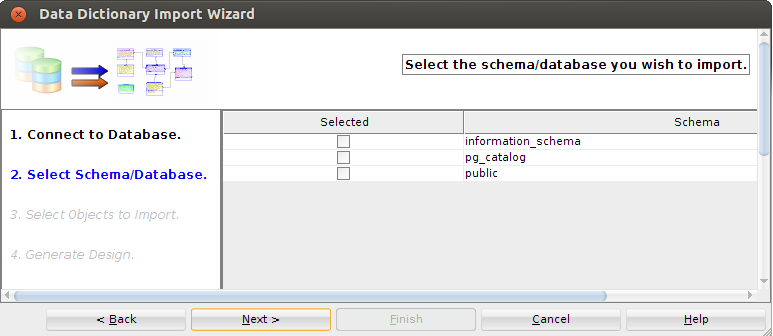
Select the objects and click [Next].
Click [Finish]
... Finished ...
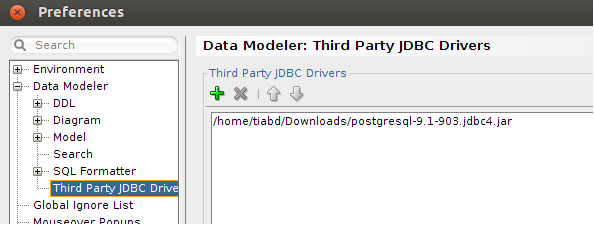
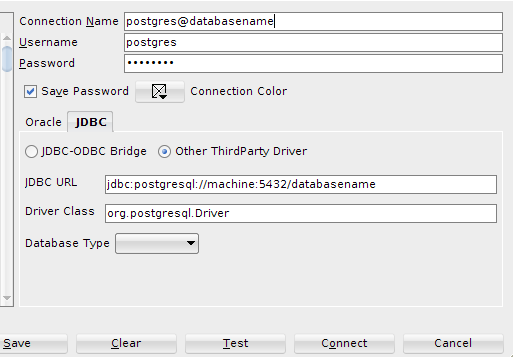
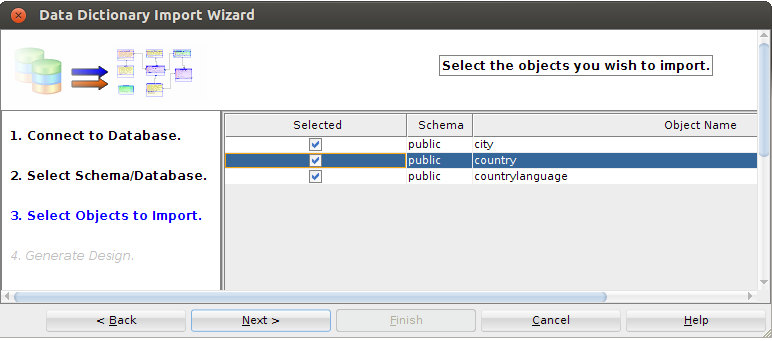
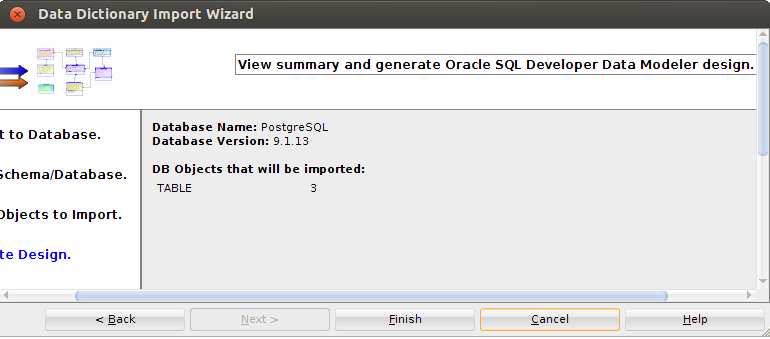
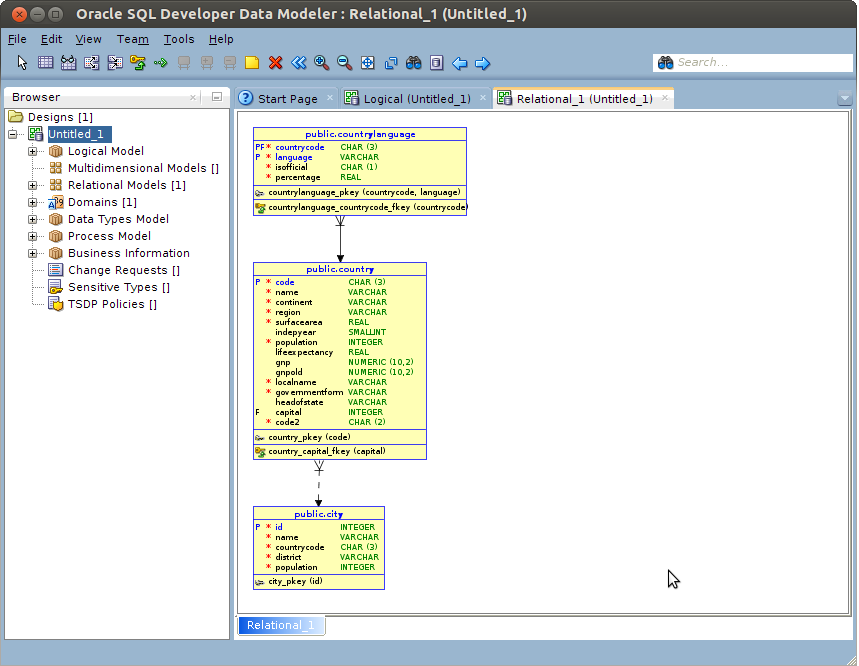
Thanks Very useful artical I can connect to the postgressql DB.
BeantwoordenVerwijderenGlad to hear that. Thans for sharing this. Regards
VerwijderenYou are very welcome. Regards
BeantwoordenVerwijderen